Note: This process only applies to Solis hybrid inverters and does not work on Solis grid-tied PV only inverters.
Supported inverter series in the US and Canada:
- S6-EH1P(3.8-11.4)K-H-US
- S6-EH2P(9.6-16)K-SV-YD-L-US
- S6-EH3P(30-60)K-NV-YD-H-US
The inverter firmware can be upgraded locally using the SolisCloud app.
First, make sure you have the SolisCloud app downloaded to your phone.
If you do not already have an account, be sure to register an Organization account.
Log in to the SolisCloud app, you will be at the plant overview page.
Be sure your phone Bluetooth feature is turned on.
1. Tap Service at the bottom of the page
2. Tap Local Debugging under Common Tools
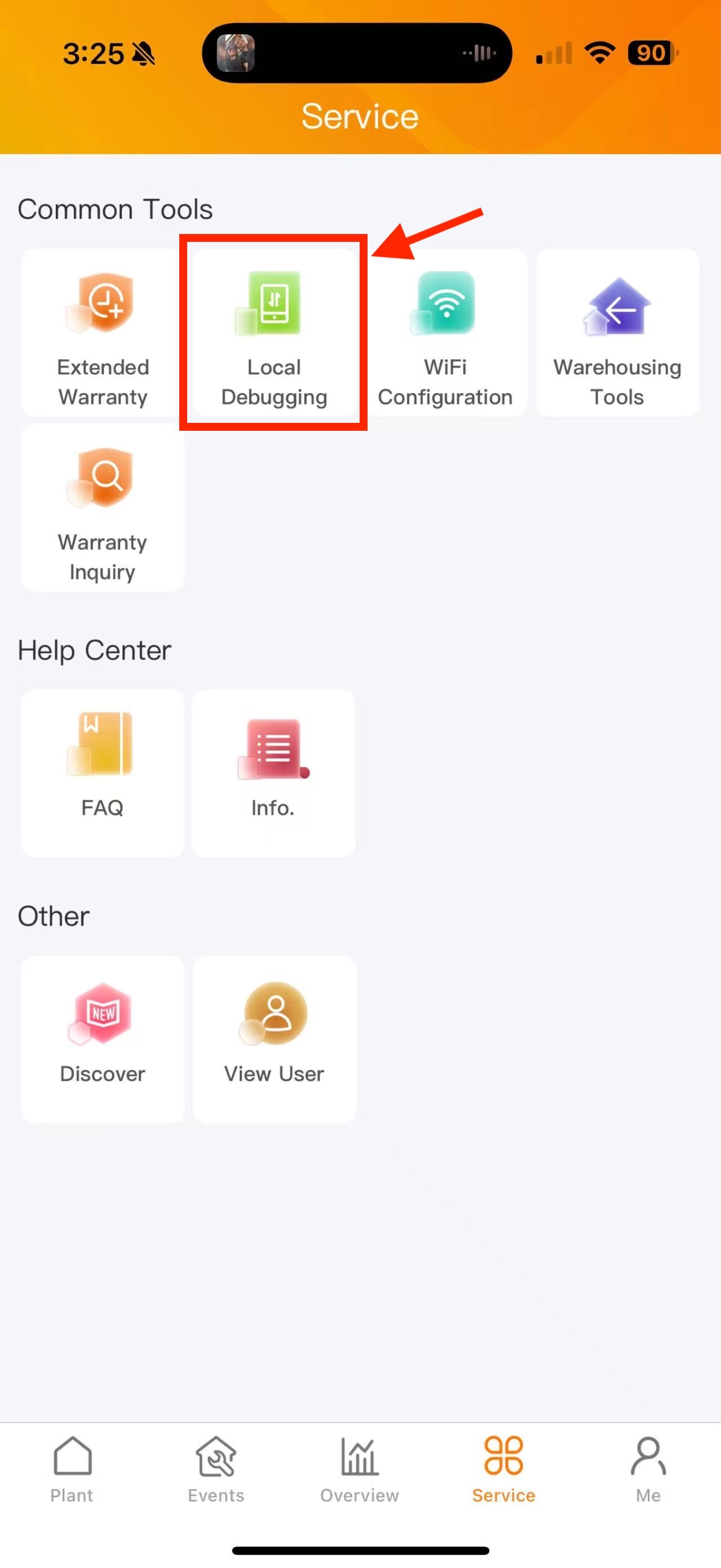
3. Tap Bluetooth Connection when it asks to select connection mode
Do not tap WiFi Connection
4. Be sure your phone Bluetooth is turned on. The inverter will show up under Nearby Device as “INV_long number” and should say “Nearest connection” in green. Tap the inverter to connect to it.
Note: if the inverter is not appearing, please be sure you are within 3 feet of the inverter. If the provided inverter Bluetooth antenna has been installed, the range is 10 feet with no obstructions.
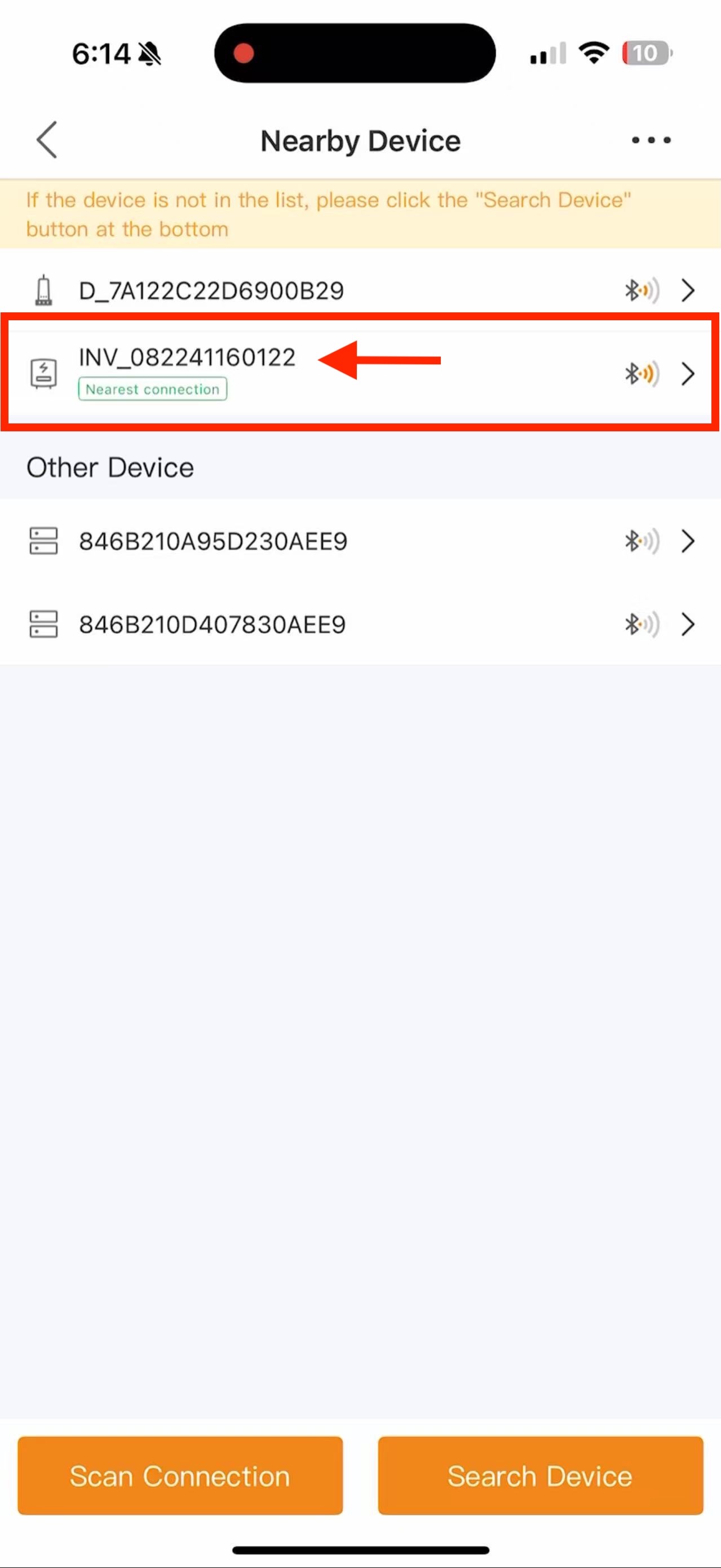
5. If it is the first time anyone has connected to the inverter then you will be asked to create a password for logging in. Otherwise, enter the password that has already been created by whomever did the commissioning. If the password is not known, please contact Solis support to request a password reset for the inverter: usservice@solisinverters.com
Tap Verify to log into the inverter.

6. Follow the steps detailed in the video below to upgrade the inverter firmware. Both the HMI and DSP must be upgraded for the inverter. If there are multiple inverters on-site please upgrade each of them following this process.
Was this article helpful?
That’s Great!
Thank you for your feedback
Sorry! We couldn't be helpful
Thank you for your feedback
Feedback sent
We appreciate your effort and will try to fix the article